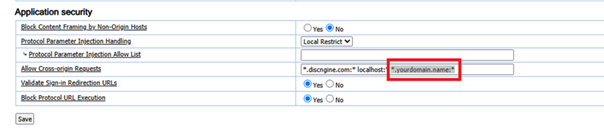Unable to reach Pipeline Pilot server on loading gadget.
Details
When you connect to the Pipeline Pilot server in the gadget, you get the following error message:
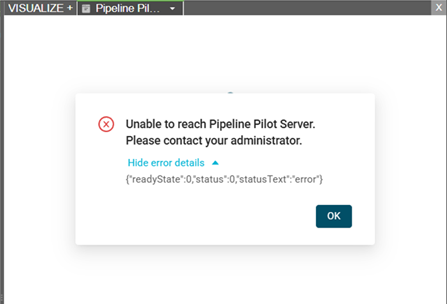
In the javascript console, you will see the following error message:
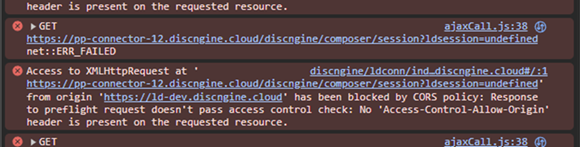
Solution
This error is caused by the Pipeline Pilot server not accepting CORS requests from the gadget, because the gadget is loaded from an unauthorised domain.
To solve this issue, you must add the domain from which the gadget is loaded to the list of authorised domains in the Pipeline Pilot server configuration:
- Open the Pipeline Pilot server administration page
- Navigate to Setup > Server Configuration or Security > Security Configuration (depending on your Pipeline Pilot server version) in the left pane
- Add the LiveDesign instance domain to the "Allow Cross-origin Requests" fields