When opening the Spotfire Connector Gadget in LiveDesign, you can stay blocked at the Spotfire login step if your Spotfire and LiveDesign servers are cross-domains.
Details
Starting in February 2020, Chrome 80 introduced the SameSite policy for cookies (read more here). This new policy aims at securing cookies cross-domain and blocking third-party cookies. Spotfire has implemented this feature which can cause mashup application to stop working, as described on their support site.
As a consequence, if you use the gadget from a LiveDesign server "https://livedesign.your-company-domain1.com" to connect to a Spotfire server "https://spotfire.your-company-domain2.com", it will be blocked and not able to connect.
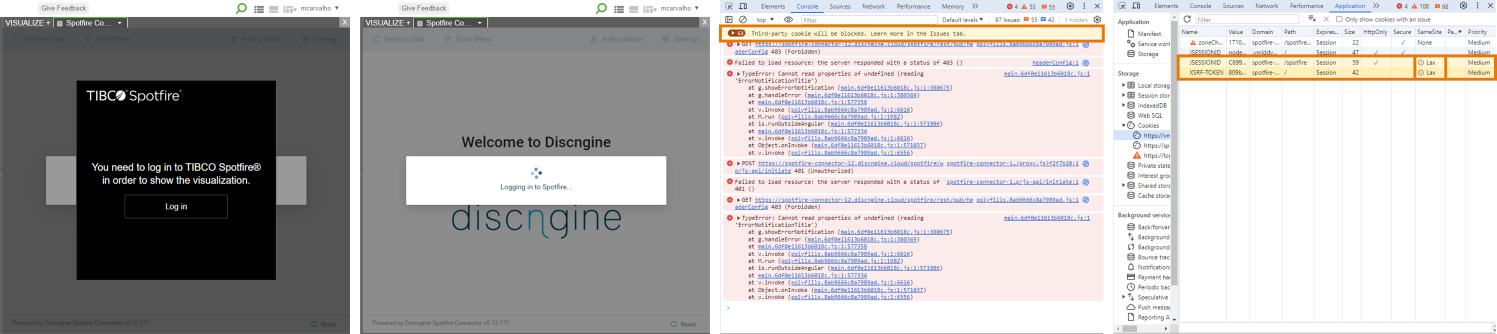
Resolution
To fix this issue, you need to change the SameSite attribute on the server and set it to "None". See Spotfire Documentation for more details.
Note that if your Spotfire server is accessed through a reverse proxy with SSL offload, you must also ensure that the cookie will be flagged as Secure.
