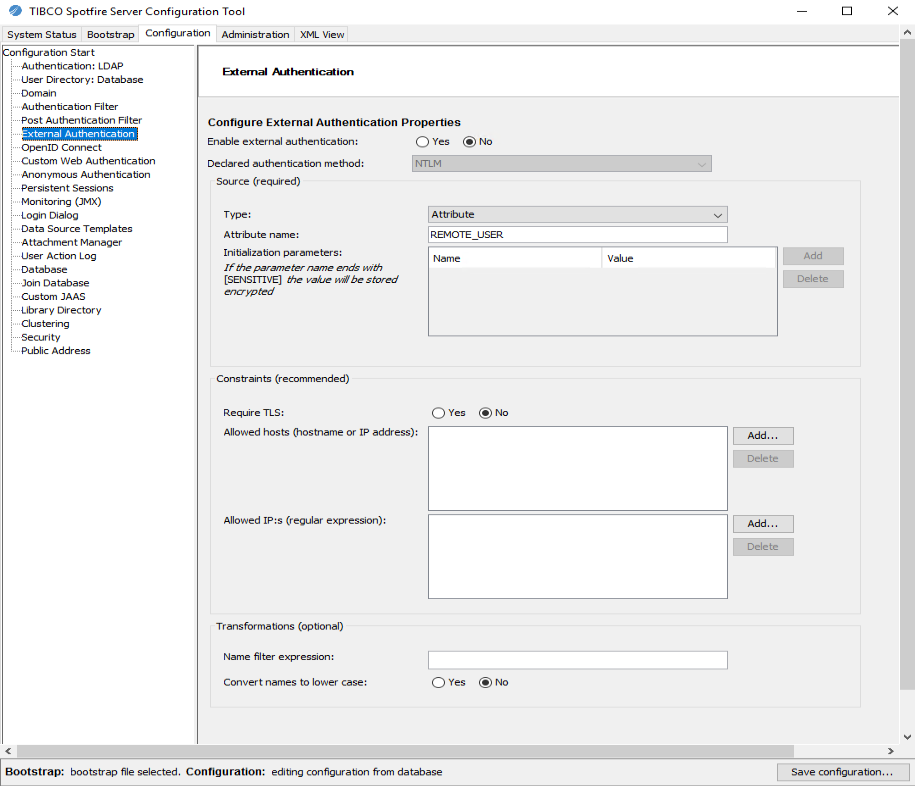Remove Spotfire packages
- Log in as an administrator on the Spotfire server web portal.
- Go to the Deployments & Packages area.
- Select the deployment area on which you want to uninstall Discngine Connector.
- Select all the Discngine Connector packages in the installed packages list, then click on "Remove packages".
- Click on "Validate area", then "Save area".
Update Spotfire services
Please follow instructions from the official documentation.
Delete Spotfire library
- Open the Spotfire Analyst client and log in using an administrator account.
- Open the Tools > Library Administration.
- Remove the Discngine folder.
Remove Javascript API
Optional step.
Remove the public\Discngine-Connector-api.js file from your web server.
Uninstall the Pipeline Pilot collection
- Log in to the Pipeline Pilot server.
- Open the command line prompt as an administrator from the windows start menu (Right click > Execute as administrator).
- Change the directory to
[scitegic_root]\bin(or[scitegic_root]\linux_binif you are on a Linux server). - Uninstall the Discngine Connector collection executing the following command
.\pkgutil.exe -u discngine/tibcoconn. - Remove the folder
[scitegic_root]\apps\discngine\tibcoconn. - If they still exist, uninstall the following collections and remove their folders:
.\pkgutil.exe -u discngine/tibcoconn_examples .\pkgutil.exe -u discngine/design
Uninstall the Discngine Automation Services
To permanently delete everything related to the Discngine Automation Tasks, you just have to remove the Spotfire® Client Job Sender folder on the Pipeline Pilot server, containing the executable tool Spotfire.Dxp.Automation.ClientJobSender.exe, the configuration file Spotfire.Dxp.Automation.ClientJobSender.exe.Config, and the log file Spotfire.Dxp.Automation.ClientJobSender.exe.log.
Uninstall Discngine Authenticator
Unless another process uses them, remove the following .jar files from the Spotfire server at the location [SpotfireServerDirectory]\tomcat\webapps\spotfire\WEB-INF\lib:
- activation.jar
- dng_pipeline_pilot_authenticator.jar
- jalpp.jar
- jaxp-api.jar
- jax-qname.jar
- jaxrpc_pp_stubs.jar
- jaxrpc-api.jar
- jaxrpc-impl.jar
- jaxrpc-spi.jar
- mail.jar
- relaxngDatatype.jar
- saaj-api.jar
- saaj-impl.jar
- server.jar
- servlet-api.jar
- xsdlib.jar
Then, remove the external authentication settings from the TIBCO Spotfire® Server configuration:
- Open the TIBCO Spotfire® Server Configuration Tool
- In the Configuration tab, go to the External Authentication page
- Disable external authentication