Client Automation
The preferences for the Discngine Client Automation and SWAPP are available under DiscngineWebPanel.
If the preferences are changed, the Web Player service(s) must be restarted.
Configuration
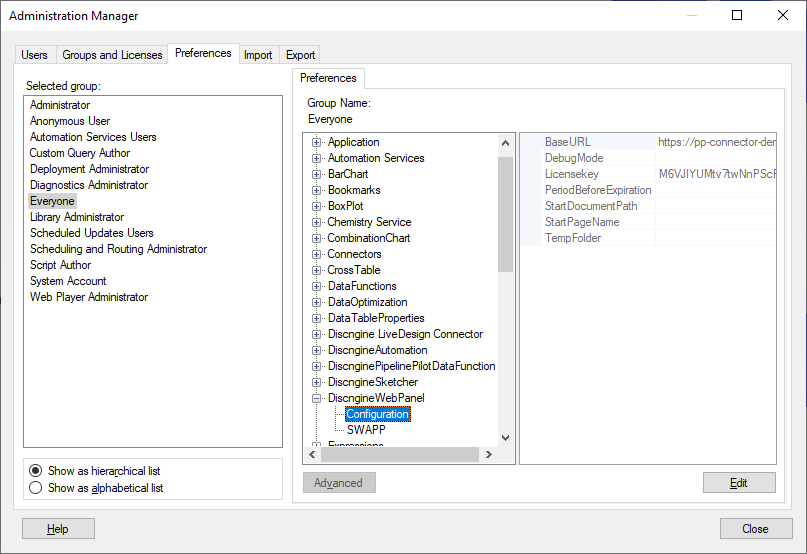
- BaseURL: [mandatory] the target URL for the Client Automation. This is the URL that will be loaded in the Web Panel.
-
To use the SWAPP, set it to:
http(s)://[server]:[port]/discngine/swapp -
To point to the "Default Client Automation Home Page", set it to:
http(s)://[server]:[port]/protocols/Discngine/Spotfire%20Enabled%20Protocols/Client%20Automation/Default%20Client%20Automation%20Home%20Page?$redirectfile= -
To point to a custom protocol, generate a link by finding the protocol in Pipeline Pilot (for example under
Protocols/Discngine/Spotfire Enabled Protocols/Client Automation/Default Client Automation Home Pagefor "Default Client Automation Home Page"). Right click on the protocol in the explorer and select "Create Protocol Link", then select "Show File Result" and tick "Redirected", then "Copy to Clipboard".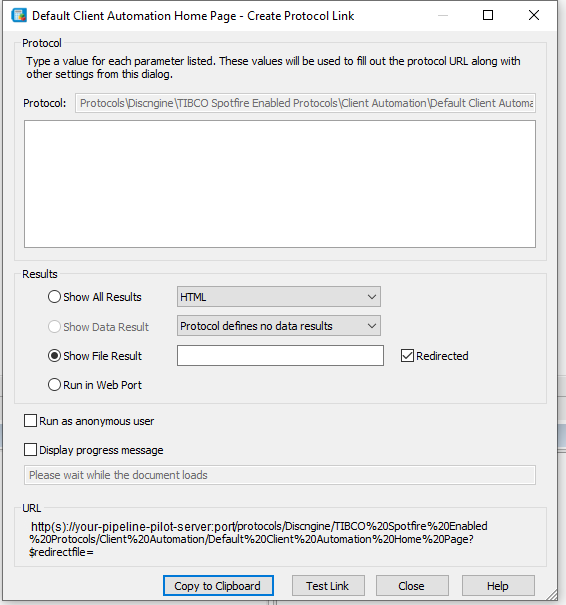
-
- DebugMode: [optional] only for development team, keep it empty.
- LicenseKey: [mandatory] a valid license key for the Client Automation.
- PeriodBeforeExpiration: [optional] the number of days before the license expiration during which you will be notified.
- StartDocumentPath: [optional] a document stored in the library to open with the Discngine Web Panel.
- StartPageName: [optional] the default title of the page created with the Discngine Web Panel.
- TempFolder: [optional] the temporary folder used during the export process to generate intermediate files. To be used only for some special cases.
By default this preference is empty. Then the default temporary folders will be used in Analyst and Web Player. By default in Analyst, it is on the local computer of the user. By default in Web Player, it is the default temporary folder of the Web Player service account. If the value is not empty, we highly recommend to set this value to a shared network folder with read/write access for all users using the Connector and for the Spotfire Web Player service account. In that case, Spotfire administrators need to add this path in the configuration file of the Web Player service as an "AllowedFilePaths".
SWAPP
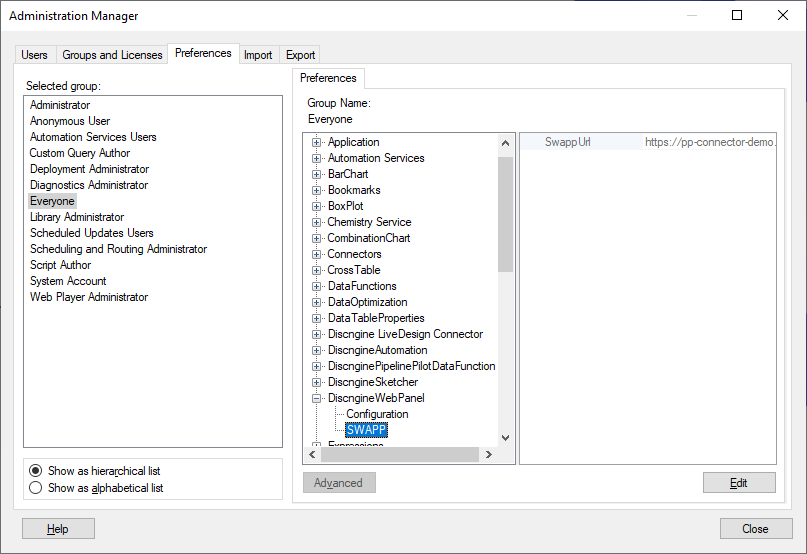
- SwappUrl: [mandatory] the URL of the SWAPP, such as
http(s)://[server]:[port]/discngine/swapp.
