Purpose
The Pipeline Pilot Data Functions panel allows users having sufficient library rights to administrate the available Pipeline Pilot data functions in the Spotfire library.
Views
The main interface displays the list of currently registered Pipeline Pilot data functions.
There are three different tabs, each one displaying the data functions in a different way:
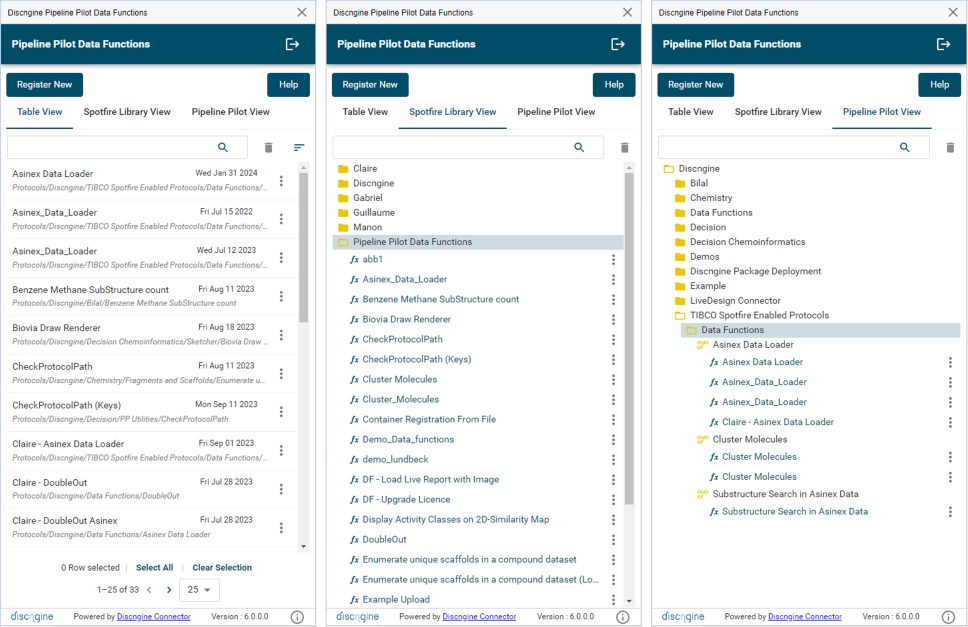
- The Table View is a tabular view listing the data functions by name and displaying additional information such as the protocol path or last modified date.
- The Spotfire Library View is a tree folder view showing the location of the data functions in the Spotfire library.
- The Pipeline Pilot View is a tree folder view showing the saved data functions in the Pipeline Pilot tree structure of protocols. As each protocol can be saved several times under different locations in the Spotfire library, an intermediate level representing a protocol groups all the corresponding saved data functions together.
Features
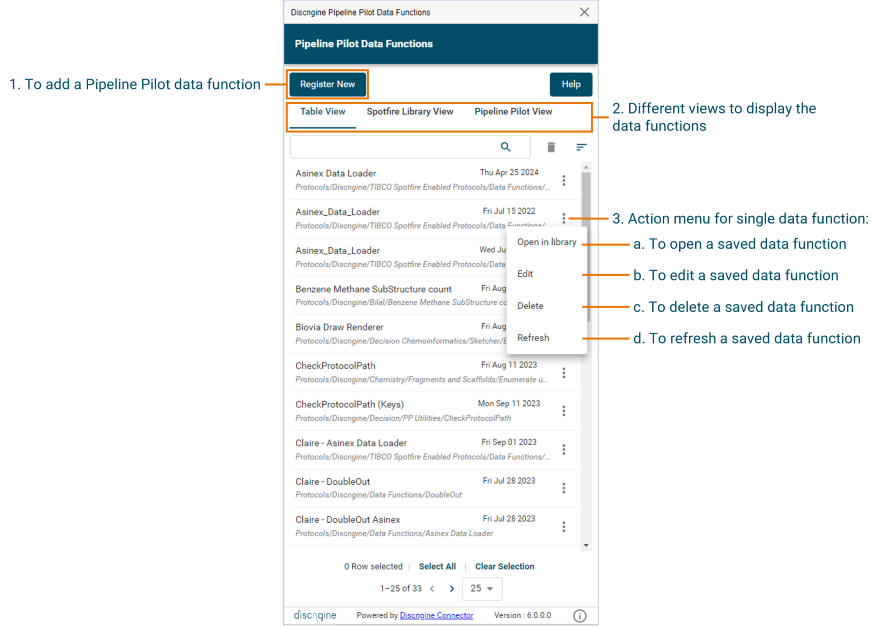
- A button to open a dialog and save a Pipeline Pilot data function in the Spotfire library. Requires connection to Pipeline Pilot.
- Tabs to switch between the different views.
- An action button for a single data function.
a. Select the data function in the library flyout.
b. Open a dialog to edit the data function.
c. Delete the data function.
d. Refresh the data function by updating its parameters and ensuring that its protocol path is up to date.
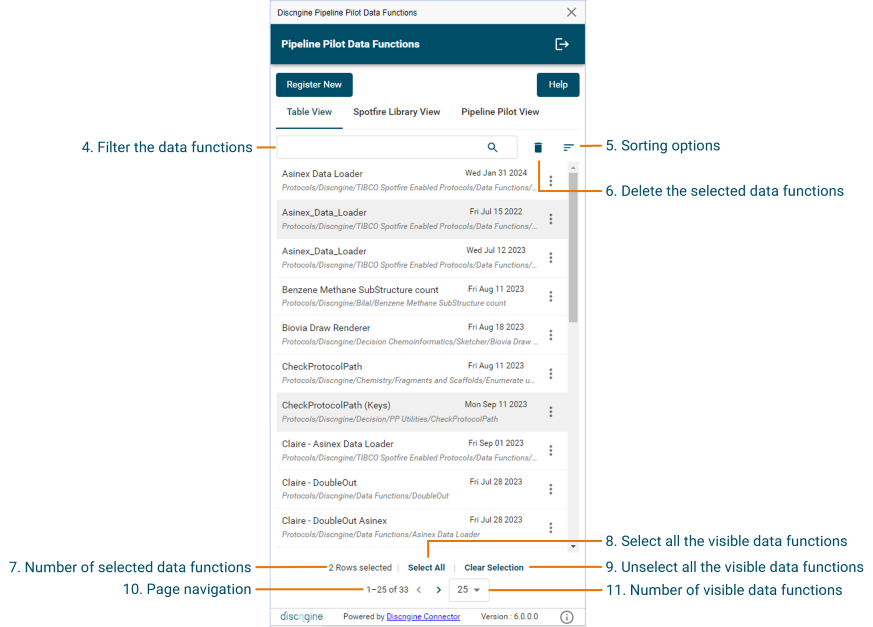
- A search bar to filter the visible data functions on the table view.
- A button to sort the table view by Name or by Modified date.
- A button to delete multiple data functions once they are selected on the table view. You can select multiple data functions in the table view by clicking on them.
- The number of data function currently selected.
- Select all (and only) the visible data functions on the current page of the table view (not all the existing Pipeline Pilot data functions).
- Unselect (only) the visible data functions.
- Navigate between pages using the arrows.
- Select how many data functions to display into the table view.
If you switch between pages, the data functions are still selected.
