Explanation
The LiveDesign Connector for Spotfire allows to interact from Spotfire with LiveDesign and to integrate Spotfire into LiveDesign. Thus, both environments need to communicate together.
Most of the time, LiveDesign server is hosted by Schrödinger on a cloud instance (bottom part of the schema) and communication is required between customer and Schrödinger network.
The Connector can be used from the Spotfire UI (right part of the schema), in Web Player or Analyst (heavy client). In this case web requests are initiated from Spotfire, using either the Web Player server or the user workstation, to LiveDesign.
The Connector can also be used from the LiveDesign UI (left part of the schema), which is accessed from a web browser, so from the user workstation. The Connector gadget is a Spotfire Web Player mashup application which is loaded into LiveDesign UI. It is hosted by LiveDesign because its files are stored on the server (bottom part of the schema). In this case web requests are initiated from Spotfire Web Player server to LiveDesign.
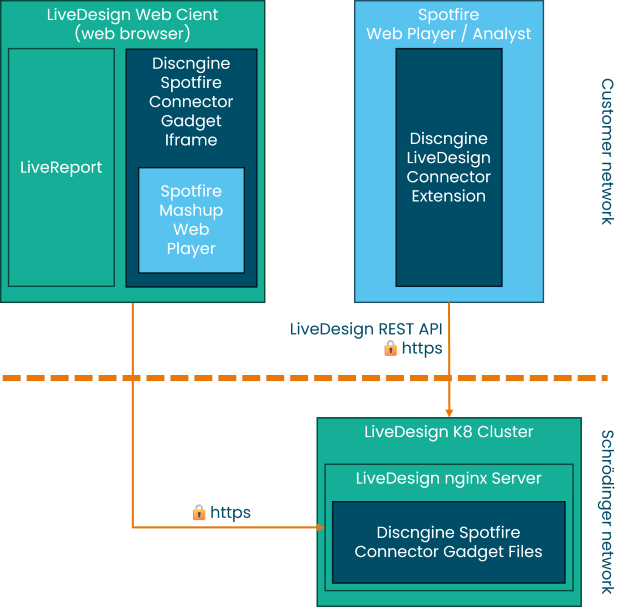
Requirements
For the reasons mentioned in the previous section, when LiveDesign is deployed on Schrödinger's cloud, outbound connections are required from customer network to Schrödinger network for Spotfire Web Player servers and users workstations. Note that if a proxy or WAF is used to access the Schrödinger network, the URL of LiveDesign server must be whitelisted on it.
