Context
The license key you are using for the LiveDesign Connector for Spotfire will soon expire, or already has, in which case you get a warning or an error message when you try to use the Connector.
Prerequisites
You have a valid license key for the LiveDesign Connector for Spotfire from a file we provided you. If you do not have this key, please ask us by sending an email to our support mailbox.
You have a Spotfire account with administrator rights.
Process
- Launch the Spotfire Analyst client and log in to Spotfire with an administrator account
- Go to Tools > Administration Manager
- Click on the Preferences tab
- For each relevant group defined on your Spotfire server (see the official documentation to have details on the group administration), edit the preferences for Discngine LiveDesign Connector > Configuration and replace the value of the LicenseKey preference with the value from the new file we sent you.
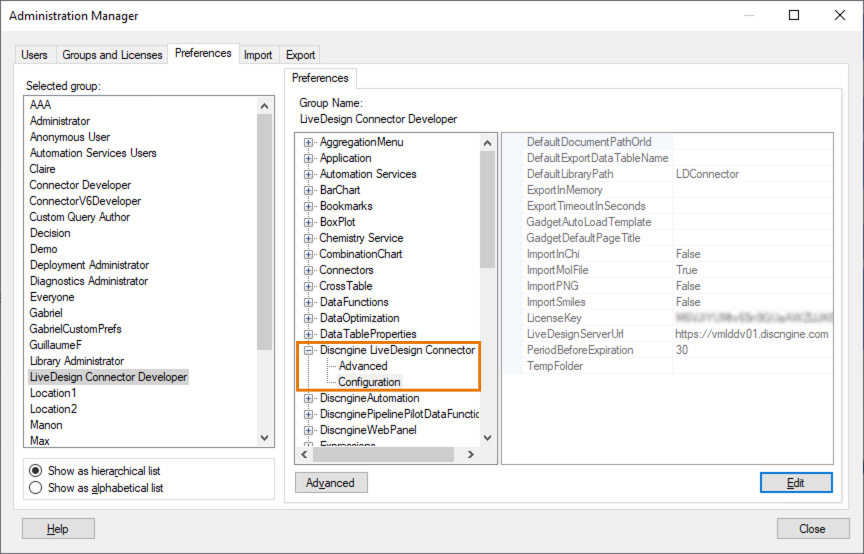
- For each relevant group defined on your Spotfire server (see the official documentation to have details on the group administration), edit the preferences for Discngine Renderers > Configuration and replace the value of the LicenseKey preference with the value from the new file we sent you.
