Pipeline Pilot Calculated Columns - beta
In Spotfire
In Spotfire you can "Add calculated columns" to a data table using one of the readily available functions. With the Connector Data Functions module you have access to the "Pipeline Pilot functions" category, containing a set of functions that allow you to call Pipeline Pilot protocols to calculate the column to be added.
These functions take as first argument the protocol path, the following arguments will contain the data and/or parameters to be sent to the protocol. The returned type must be known: for example the protocol called by executeProtocol_Numeric must return a column containing numerical values.
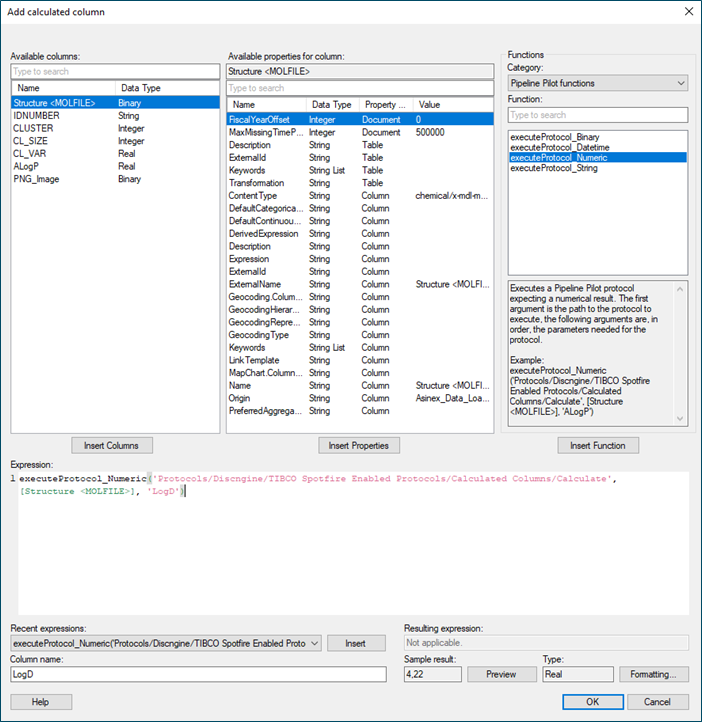
The implementation of Pipeline Pilot Calculated Columns is shared with the Pipeline Pilot Data Functions, so the Pipeline Pilot user session must be set through the Pipeline Pilot Data Functions login panel (View > Pipeline Pilot Login Panel).
In Pipeline Pilot
The protocol must at least read an SBDF file containing Spotfire data (records and arguments from the executeProtocol function) and write an SBDF file containing the calculated column to be added to the Spotfire data table. For example:
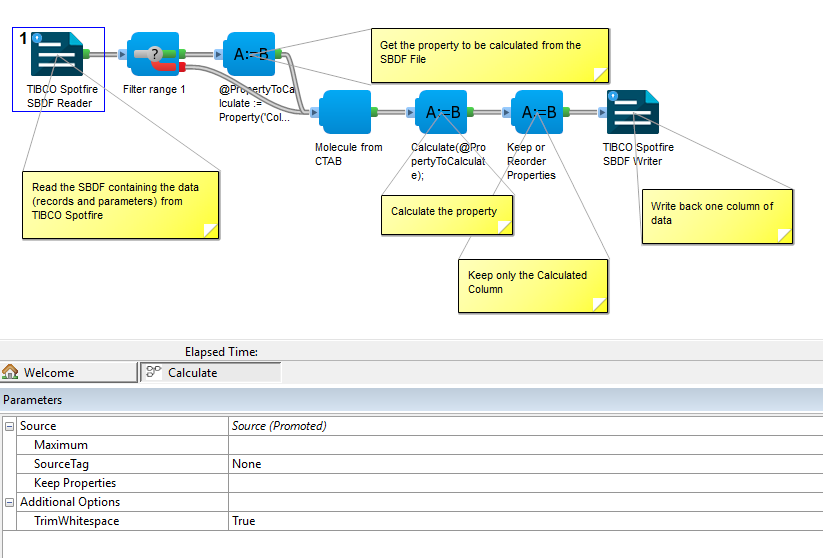
The Source parameter of the TIBCO Spotfire SBDF Reader component must be promoted, it is the only parameter expected for the protocol. This SBDF will contain one column per argument of the executeProtocol function (except the protocol path), named column[index], the index starting with 0 (column0, column1, column2, ...). The number of rows in the SBDF file will correspond to the number of records in the Spotfire data table.
Then, the protocol must write the SBDF file containing the column to be added, and only this one. This SBDF must be written in the Job Directory and be named out.sbdf.
Note: by default, the TIBCO Spotfire SBDF Writer creates a column containing the molecule, so if this is not the column you want to send, switch off the Write Molecule parameter.
To help you get started with this feature, we provide three example protocols in our Pipeline Pilot collection:
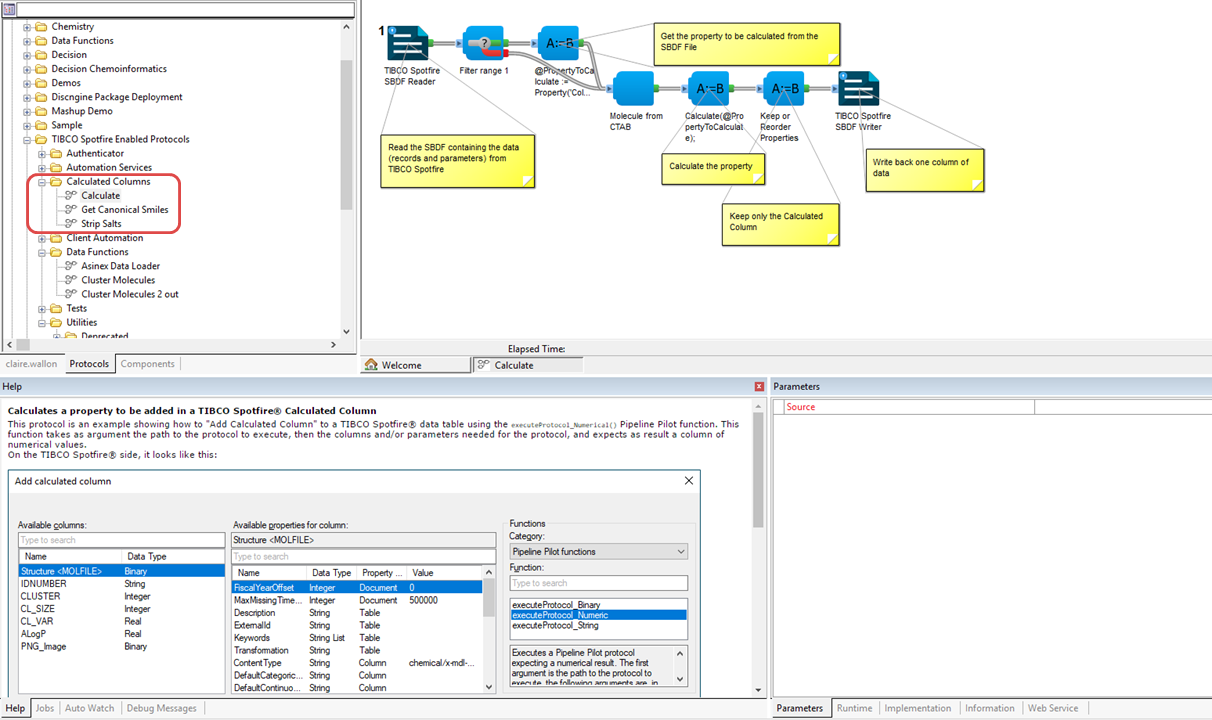
Known limitations
- executeProtocol_Binary: the output mime/type must be the same as the provided column in argument (under investigation with Spotfire).
- If the Pipeline Pilot session is invalid, an error notification will be displayed. You will need to close the "Add calculated column" interface to open the View > Pipeline Pilot Login Panel.
