Purpose
The Discngine Sketcher panel enables users to draw molecules and reactions and export them into Spotfire document properties as CTAB and RXN. Then these document properties can be used as input parameters for data functions. See the corresponding tutorial.
Sketchers
The sketchers currently supported are Ketcher (default) and MarvinJS. Ketcher is embedded and functional without any configuration required. To use MarvinJS you need to have a MarvinJS server accessible in your environment. The sketcher to use in the panel is configured by Spotfire administrators at the group level in the preferences.
Features
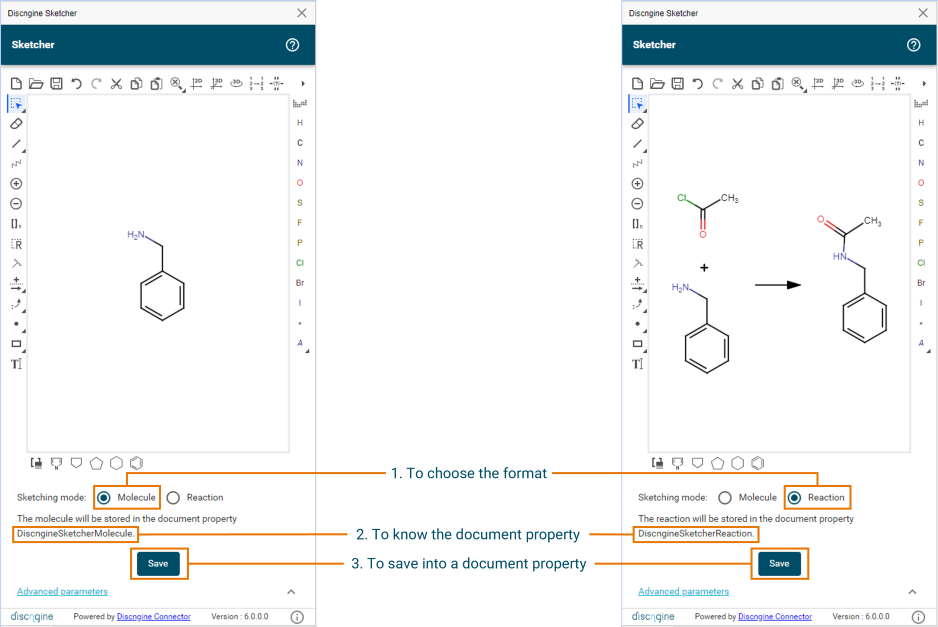
- A selection between the molecule mode and the reaction mode.
- A reminder of the selected document property.
- A button to save the current molecule or reaction into the selected document property.
Note that two default document properties (one for each sketching mode) are automatically created when the panel is opened:
- DiscngineSketcherMolecule, or name defined in the DefaultMoleculeDocumentProperty preference
- DiscngineSketcherReaction, or name defined in the DefaultReactionDocumentProperty preference
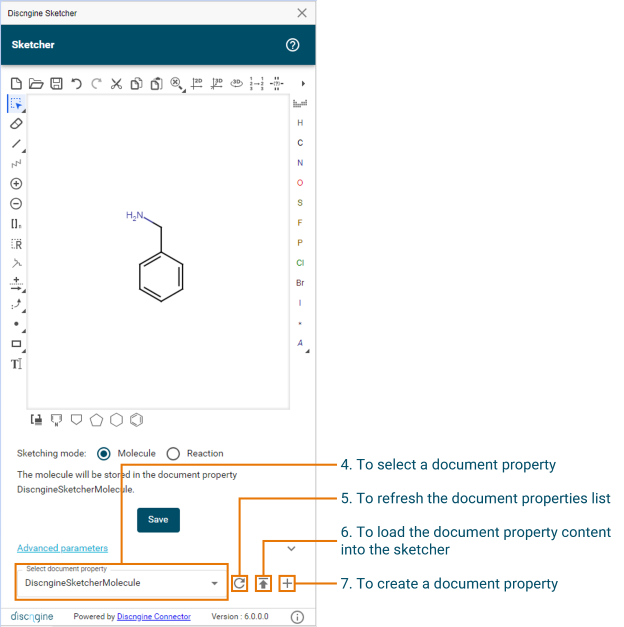
- A selection of the document property in which the structure will be saved.
- A button to refresh the list of available document properties.
- A button to import a molecule or a reaction from a document property into the sketcher.
- A button to create a new document property.
How to add a document property
- Click on the + button to add a document property.
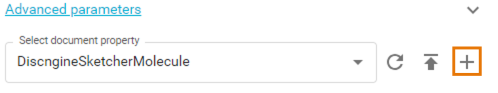
- Type the name of the new document property.
- Click on the validate button.
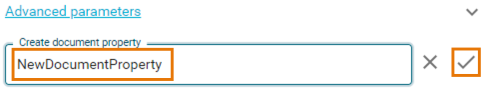
A new document property is added to the document and selected in the panel.
How to import a molecule or a reaction from a document property
- Use the dropdown selection to choose from which document property the molecule or reaction should be imported from.
- Click on the import button.

The molecule or reaction is displayed into the sketcher.
