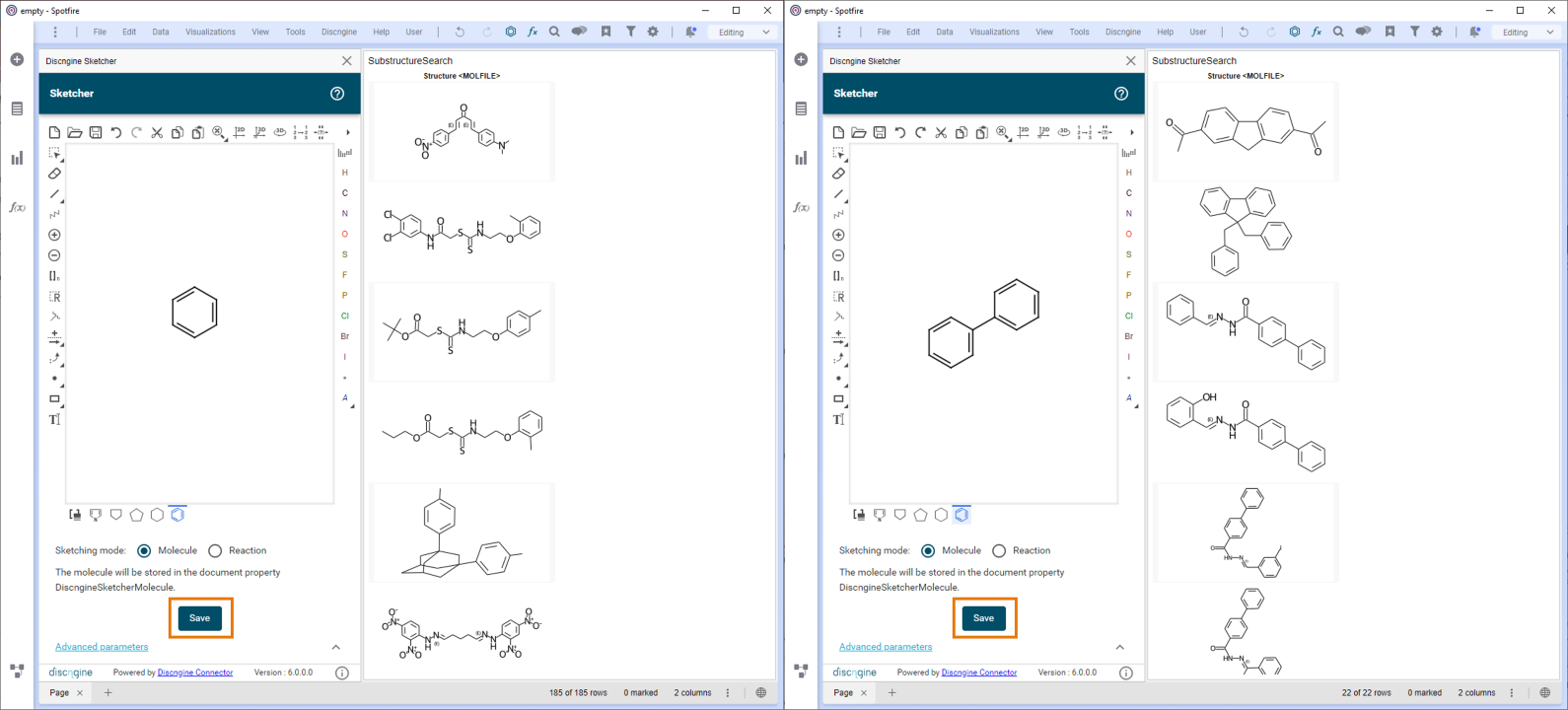In this tutorial you will learn how to use the Discngine Sketcher to provide molecules as input to a data function in Spotfire.
Materials
A Pipeline Pilot data function is provided in the package for this tutorial. The corresponding Pipeline Pilot protocol is in the collection. It is already saved in the library imported during the installation.
You can view this data function in the library if you have sufficient privileges in Spotfire, and the protocols in Pipeline Pilot:
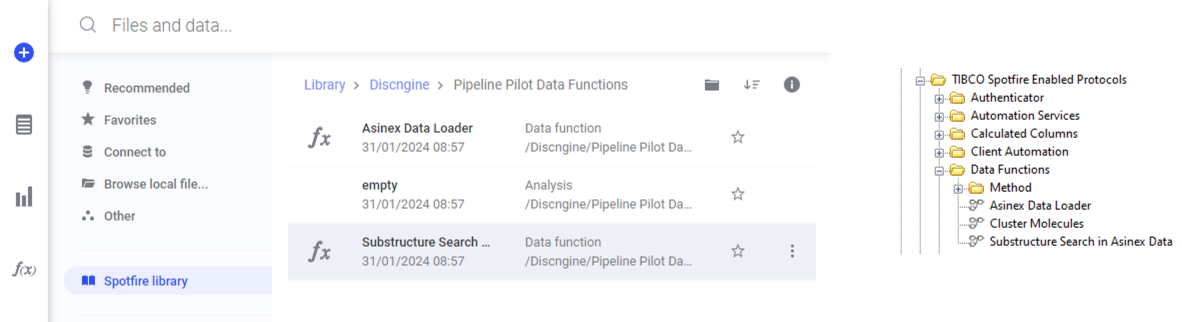
1. Open the Sketcher panel
Initiate the Sketcher panel in Spotfire Analyst by navigating to Discngine > Sketcher.
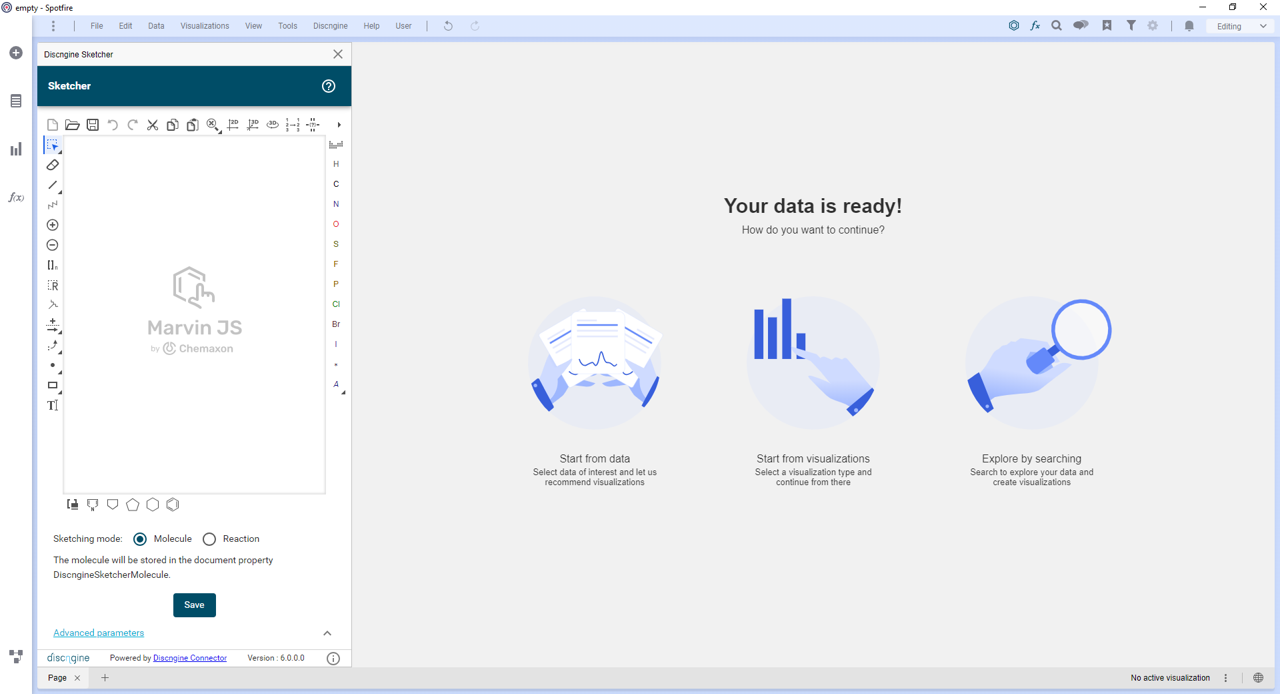
Opening the sketcher will add two document properties to the open document:
- DiscngineSketcherMolecule
- DiscngineSketcherReaction
2. Add new data table using "Substructure Search in Asinex dataset" data function
Open the f(x) flyout, click for options and Find items in the library....
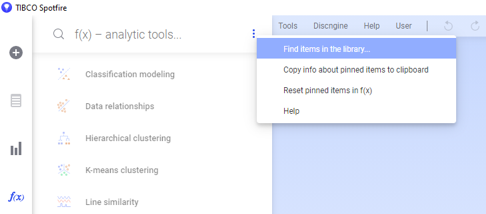
The library flyout opens, exposing all the available registered data functions.
Type Substructure Search in Asinex dataset and double click on the one saved under "Discngine/Pipeline Pilot Data Functions".
Configure the input parameters of the data function:
- Set the document property DiscngineSketcherMolecule as an input parameter of the Search Structure parameter.
- (Optional) Set the value 200 for the input parameter Maximum so only the first 200 records of the Asinex data set will be loaded.
- Click on the Refresh function automatically checkbox.
- Click on OK.
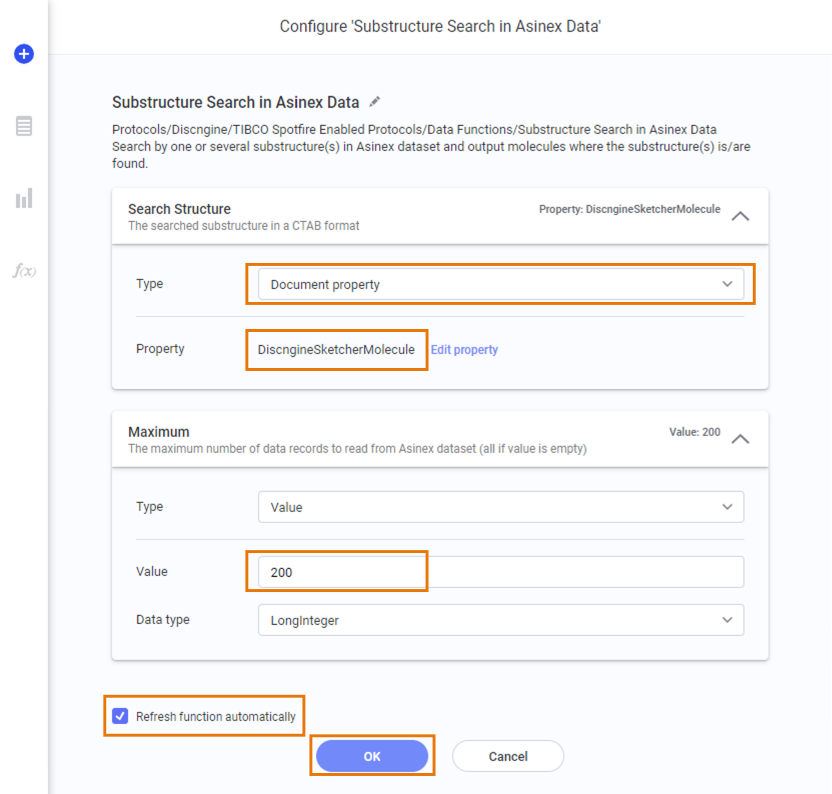
Configure the output data from the data function:
- Leave the default name for the output table to be SubstructureSearch. It will contain the results of the data function.
- Click on OK.
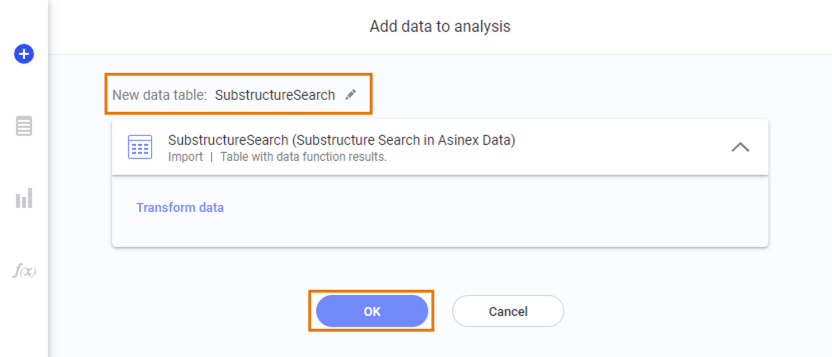
The data function is now added to the analysis. Add a table plot to visualize the result of the data function.
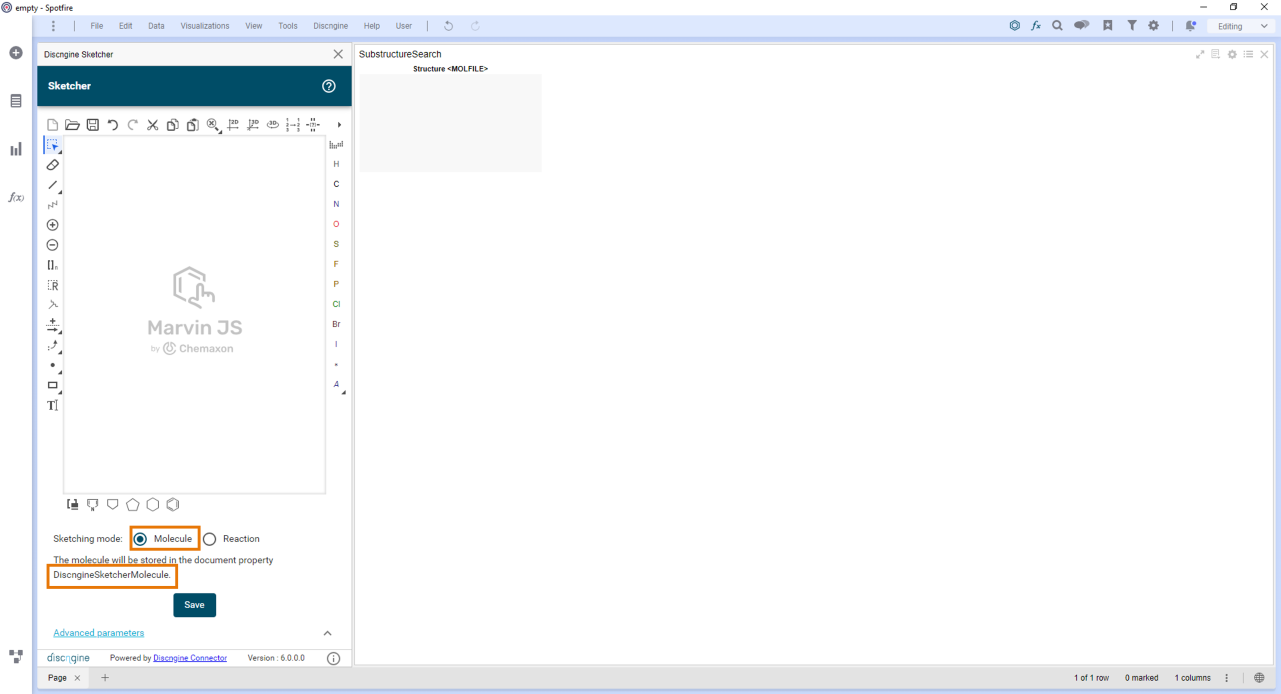
Explanation:
The molecule that you draw and save from the sketcher panel will be saved in the DiscngineSketcherMolecule document property. The Substructure Search in Asinex dataset data function will use this substructure as an input to send it to the Pipeline Pilot protocol that will search into Asinex dataset and find all the molecules containing this specific substructure, and writes the results in an SBDF file.
It should be noted that:
- the input parameters "Search Structure" and "Maximum" are parameters of the protocol,
- the protocol must write an SBDF file in the job folder. It is then this file that is read by Spotfire to load data in the analysis.
3. Draw substructures to be searched into Asinex
- In the Sketcher panel, draw a substructure to be searched into Asinex.
- Click on Save.
- The table SubstructureSearch refreshes with the molecules containing the searched substructure.
- Change the substructure to be searched.
- The table SubstructureSearch refreshes with the new results.