When a LiveReport is imported into Spotfire, it is possible to visualize 3D data being part of this LiveReport using the 3D viewer panel. This panel is based on Mol* viewer and shares some components with it. You can refer to the Mol* documentation.
In version 4.1, the 3D viewer panel is a functionality in beta version, which implies that there are some known issues and limitations.
Prerequisites
LiveReport data
To be able to visualize 3D data in Spotfire, the LiveReport containing this data needs to be imported in Spotfire using the LiveDesign Connector. You can either use an existing Spotfire document containing the data of interest or start from scratch by importing it in a new document as described in the Import LiveReport documentation.
Table plot visualization
To be able to visualize 3D data in a Spotfire document, this document needs to contain a table plot of the LiveReport of interest, and the columns containing the 3D data need to be visible.
Open 3D viewer
The 3D viewer panel can be opened from:
- Table plot with 3D column (see section below)
- LiveDesign Connector panel header
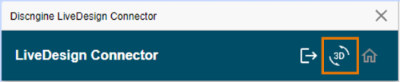
- Spotfire menu: Discngine > 3D viewer
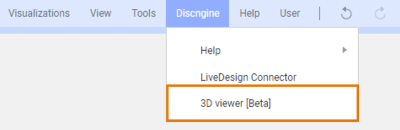
Add data in 3D viewer
To send 3D data to the 3D viewer panel, right click on a cell of a table plot containing 3D data (you can identify them with the 3D icon) and select "Send to 3D Viewer". This will open the 3D viewer panel if it was not already opened. Note that if you are not connected to LiveDesign when sending data to the 3D viewer, you will need to authenticate using the LiveDesign Connector panel.
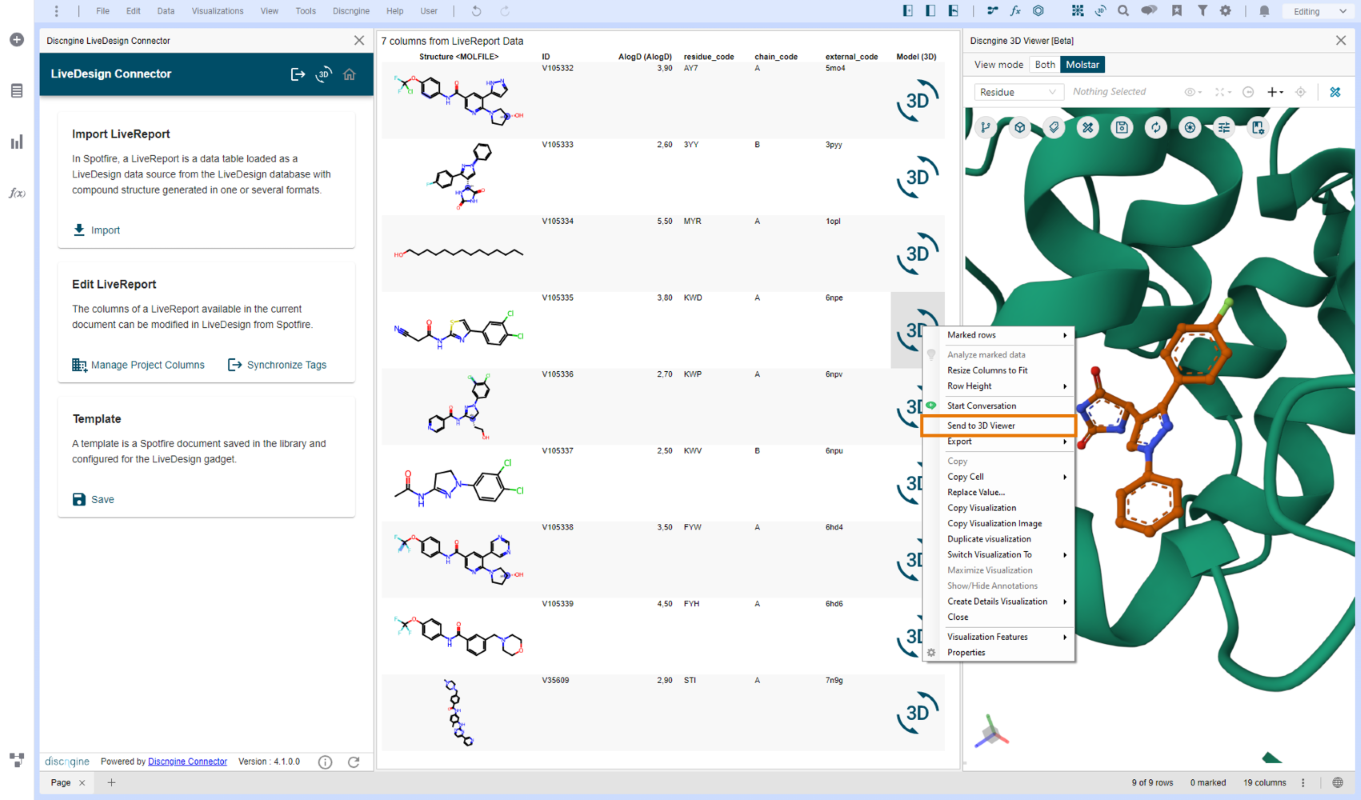
The data loaded into the 3D viewer will be available on all the Spotfire document pages. When closing the 3D viewer panel in all the document pages, the data will be cleared.
Known issues and limitations
As the 3D viewer panel is a functionality in beta version, there are some known issues and limitations which are listed below.
- It is mandatory to be connected to the LiveDesign server through the LiveDesign Connector panel to send data to the 3D viewer.
- The poses are imported as custom components.
- If a custom component is removed from the 3D viewer interface, it cannot be added anymore from the table plot. The 3D viewer panel needs to be closed and reopened.
- In the sequence view, there is no sequence imported for custom components.
- The 3D viewer session (coloring, camera settings, ...) is lost when changing page.
- The 3D button in the LiveDesign Connector header opens the 3D viewer panel but does not close it.
- When saving a Spotfire document with the 3D viewer opened and reopening the saved document, the panel is closed.
- In Web Player, creating a new page from a Spotfire page where the 3D viewer is opened might lead to download an empty file. This might happen with some browser extensions such as Dashlane.
